Vaxi – Covid-19 Vaccination & Health Services Elementor Template Kit created for Medical and Health Services that are of great importance these days. We designed pages carefully with strong care about safety with important information for life and healthcare.
Please Note: Information provided as preview content is for demonstration purposes only. Refer to your local government and/or health organizations for the most accurate and up-to-date information.
Vaxi was carefully crafted by an experienced designer with great attention to detail, flexibility, and performance, specifically developing unique websites based on WordPress. This template was created using Elementor and Elementor Pro and can be easily edited in WordPress. This kit has been optimized for use with the free Hello Elementor theme but may be used with most themes that support Elementor.
Pages and Layouts
- About
- Account Login
- Account Profile
- Call To Action
- Contact Us
- Doctor Profile
- Doctors
- Emergency Team
- Error Vaxi
- Faq
- Hamburger Menu
- Home 1
- Home 2
- Home 3
- Location
- Login Appointment
- News
- Programs
- Search Results
- Service Single
- Services Covid 19
- Services
- Single Post
Features of Vaxi Template
- Global Theme Styles included
- 75 Elementor Templates
- Pixel Perfect Design
- 100% Fluid Responsive
- Clean and Simple Style
- Easy to Use and Customize
- All major browsers supported Chrome, Firefox, Safari, Edge, Opera
- Free Google Fonts Used
- Icons Provided by Font Awesome 5 Pro
- Tested in Color Blindness Simulator
- 100% SEO Friendly
- Optimized for Elementor Pro
Required Addons
- Elementor
- Essential Addons for Elementor
- Jetsticky for Elementor
- This kit requires the Elementor Pro upgrade for some templates and features (not included)
How to Install:
- Download the zip file from Wpstore
- Open your WordPress Dashboard And Install & Activate the “Template Kit Import” plugin from Plugins > Add New in WordPress
- Once this plugin is activated, go to “Tools” > “Template Kit” to begin importing
- Find Button uppers side Upload Template kit Zip file
- Do not unzip the zip file. Directly upload this to the site & Install all kits
- Go to Elements > Installed Kits and click the Upload Template Kit button.
- Before importing a template, ensure the Install Requirements button is clicked to activate the required plugins
- For best results, do not import more than one template at a time.

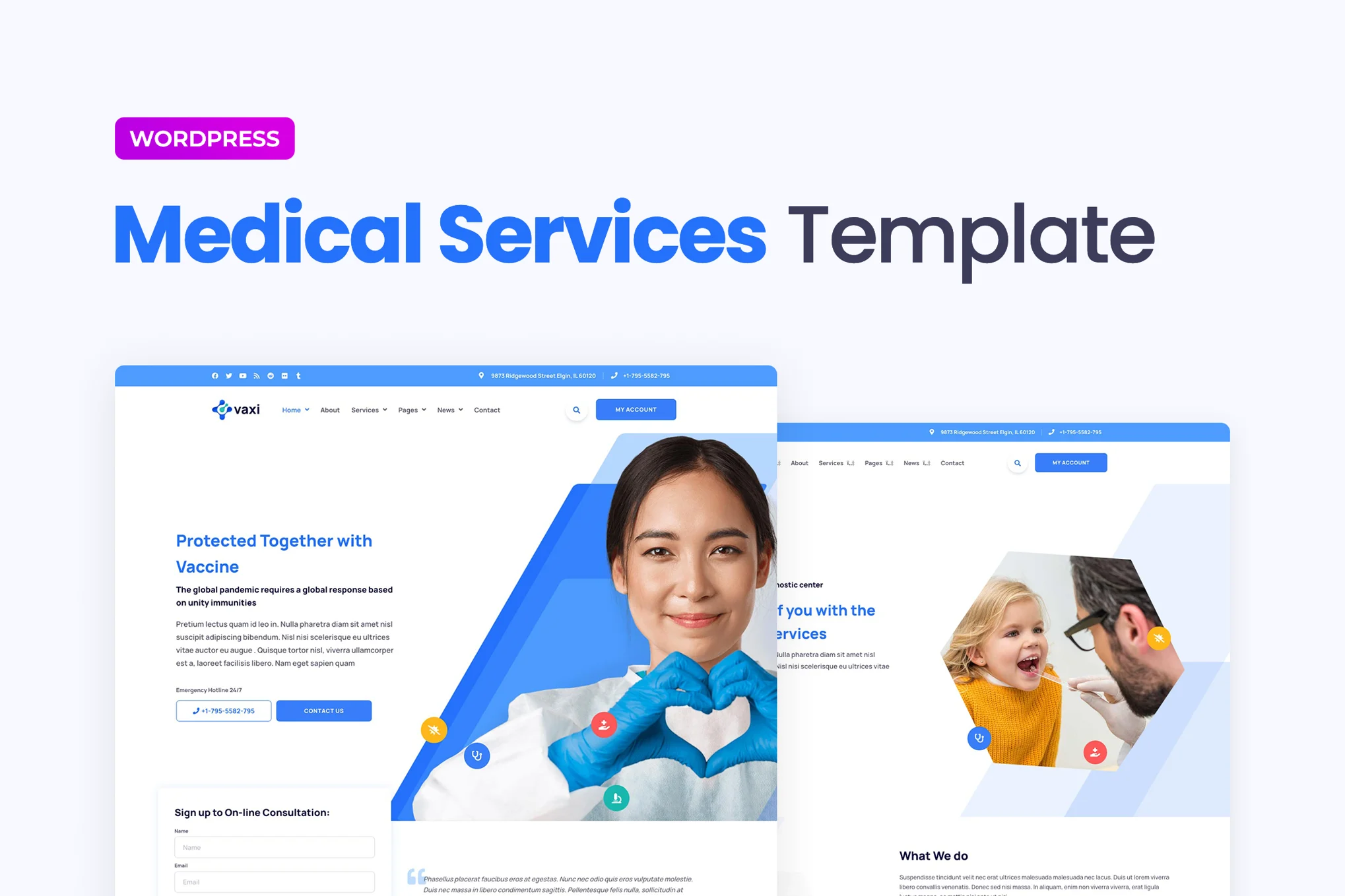




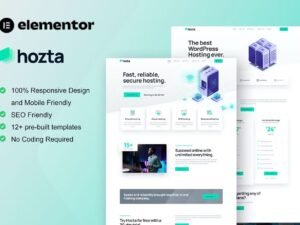



Reviews
There are no reviews yet.