Janelas – Windows & Doors Services Elementor Template Kit is built for stores of windows & doors, repair & maintenance services, design and architecture firms, construction bureaus, individual designers company and architects, and bloggers who are into interior design, home renovation. We worked on Janelas to make it user-friendly, modern looking and coded it to the latest standards to make it load fast and rank high.
Required Plugins :
- Elementor
- Themesflat Addons For Elementor
- MetForm
- ElementsKit Lite
Kit Key Features:
- Home Renovation and House Building Services
- No Coding Knowledge
- Header & Footer Builder Included
- One Click Demo Import
- Unique and Modern Style.
- Clear and Clean Layout
- Cross browser compatible
- Post Widget
- Carousel Slide Box ( Create sliders with anything )
- Responsive and Retina Ready
- Compatible with amost WordPress theme
- Optimized for search engines
How to Install:
- Download the Janelas – Windows & Doors Services Elementor Template Kit zip file from Wpstore
- Open your WordPress Dashboard And Install & Activate the “Template Kit Import” plugin from Plugins > Add New in WordPress
- Once this plugin is activated, go to “Tools” > “Template Kit” to begin importing
- Find Button uppers side Upload Template kit Zip file
- Do not unzip the zip file. Directly upload this to the site & Install all kits
- Go to Elements > Installed Kits and click the Upload Template Kit button.
- Before importing a template, ensure the Install Requirements button is clicked to activate the required plugins
- For best results, do not import more than one template at a time.



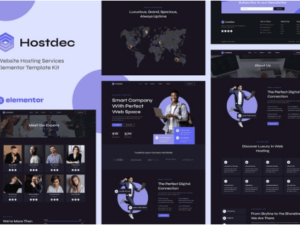



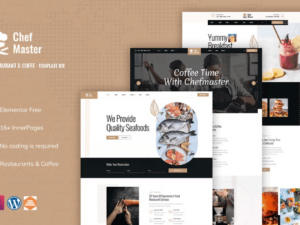

Reviews
There are no reviews yet.