Nimbl – SEO & Social Media Marketing Template Kit- Nimbl is The template is pixel-perfect designed, making sure your final creation is flexible and easily extendable. Also, Nimbl works flawlessly on various screen size devices.
- True zero coding: styles and effects are done within the Elementor panel
- Global theme style for an easy sitewide style change
- Header and footer builder for flexible layout and design
- Form builder with the working form submission
- Engaging hero animation
With 21 page and section templates available, you’ll have your new website ready in no time.
Page templates
- Home
- About
- Slider gallery 1
- Slider gallery 2
- Slider gallery 3
- 404
- Service Quote
- Blogs
- Pricing
- Contact Us
- Service Detail
- Service
- Shop
- Team
- Style guide
- Optin Popup
- Single Post
- Header
- Footer
Elementor Pro Features
- Header and Footer Builder
- Theme Styles
- Global templates for archives
Required Plugins
- Elementor
- Elementor Pro
- DethemeKit for Elementor (installed automatically)
How to Install:
- Install and Activate the Envato Elements plugin from Plugins > Add New in WordPress, then import the Kit zip under Installed Kits by clicking the Import Kit button.
- Set the Menu icon popup template to the Off-Canvas template
- Set the bottom Template on Home and Archives to Footer
- Set featured images on archives under Templates > Theme Builder
- Once the templates are imported to pages for your site, set a featured image for the page to appear in the title background.
How to set DeTheme Carousel
- Import the Testimonial or other slide blocks first.
- Load the template into the builder and right click a blank space to choose Navigator
- Locate the DeTheme Carousel elements and click to open the settings panel
- You may select your testimonial or custom template from each tab.


 For further support, go to Elementor > Get Help in WordPress menu.](https://wpstore.co.in/wp-content/uploads/2024/10/cover-3-300x225.webp)
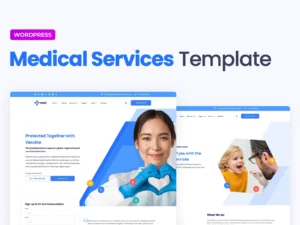
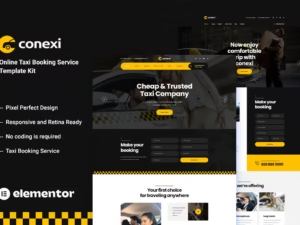

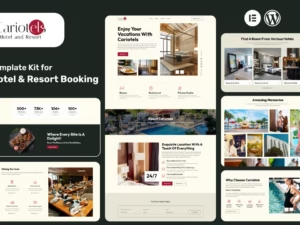

Reviews
There are no reviews yet.